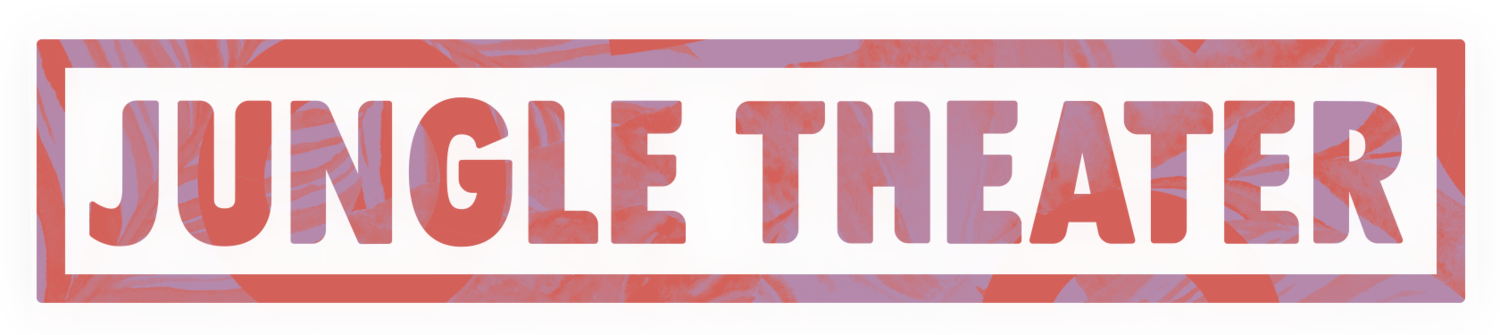Redeeming your Jungle Credit
Redeeming your Jungle Credit on CAMBODIAN ROCK BAND TICKETS? These step-by-step instructions are here to help.
Available May 11th, visit this link to access CAMBODIAN ROCK BAND tickets. Then Login to your account, see upper right-hand corner.
Log into your account. If you have not logged into your account previously, please follow Step 3 below.
IF YOU HAVE NOT LOGGED IN PREVIOUSLY - Please click on “Forgot Password” and then enter the email address that is on your letter. Do not register for an account, your email is already registered. Check your email for a Reset Password email. Be sure to check your spam/junk/clutter inboxes. Follow steps to reset password.
Once you are logged into your account, select a date from the calendar. When you have selected a date, that date will turn green and a “Select seats from map” button will appear. Click that button.
Select a seat from the seat map by clicking on the seats. When you have selected a seat, scroll through our Pay As You Are prices and click the “Add” button to add the seat to your cart.
One you have added all of the seats your would like to your cart. A message will pop up. When you are ready to checkout, click on “Checkout”.
Proceed through the checkout process. During the final step of checkout, the Billing Information step, you will be promted to redeem your credit as long as you are logged into your account. In order to redeem your credit, you must select the box next to where it says “Patron Credit”.
In order to successfully complete your order, click on the “Place Order” button.